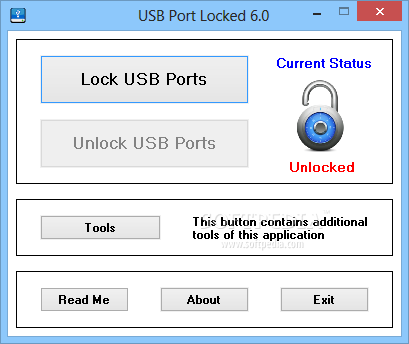-RARaddin theme version 1.00 © by Sevdalina Proikova
Preview

download : http://www.rarlab.com/rar/RARaddin_48x48.theme.rar
-WinRAR Jr. theme version 1.01 © by FOOOD's Icons
Preview

download : http://www.rarlab.com/rar/WinRAR_Jr_...1_01.theme.rar
-WinRAR Orbital theme version 1.00 © by Lucian Marin 2005, based on Florian Freundt art
Preview

download : http://www.rarlab.com/rar/WinRAR_Orb...8x48.theme.rar
-WinRAR Smile theme version 1.00 © by Volter's Icons, opera-skins.isural.ru
Preview

download : http://www.rarlab.com/rar/WinRAR_Smi...1_00.theme.rar
-WinRAR AS-Kristal theme version 1.00 © by AS-Graphics™ 2009
Preview

download : http://www.rarlab.com/rar/AS-Kristal-48.theme.rar
-WinRAR JOM theme version 1.00 © by Jovan Radojevic 2005, based on Everaldo Coelho art
Preview

download : http://www.rarlab.com/rar/WinRAR_JOM....1_0.theme.rar
-Delato theme version 1.01 © by PixelSharp Icons
Preview

download : http://www.rarlab.com/rar/Delato_48x48.theme.rar
-WinRAR Last Order theme version 1.0 by Lahilote Gorontalo, based on Rokey art
Preview

download : http://www.rarlab.com/rar/WinRAR_Las...8x48.theme.rar
-WinRAR Vista Ultimate Revamped theme by AmEagle
Preview

download : http://www.rarlab.com/rar/Vista_Ulti...8x48.theme.rar
Update terbaru gan..............silahkan d lihat
WinRAR RefreshCL theme version 1.0 © by pkuwyc, based on TPDK art

download : http://rarlab.com/themes/WinRAR_Refr...uwyc.theme.rar
WinRAR AquaWorld theme made by AmEagle

download :
http://rarlab.com/themes/AquaWorld_48x48.theme.rar
WinRAR Medieval theme made by AmEagle

download :
http://rarlab.com/themes/Medieval_48x48.theme.rar
WinRAR Alpha Dista theme made by AmEagle and DanielFlaco, based on AlphaDista icon set by DanielFlaco

download :
http://rarlab.com/themes/WinRAR_Alph...8x48.theme.rar
WinRAR Crystal Clear theme version 1.00 made by Martin Tomaszczyk, based on Everaldo Coelho art

download :
http://rarlab.com/themes/WinRAR_Crys...8x48.theme.rar
WinRAR Tango theme version 1.3 by Nanaki, original icons by Tango Desktop Project

download :
http://rarlab.com/themes/WinRAR_Tango_48x48.theme.rar
WinRAR Azeri-Yazi theme version 1.70 by www.bahram.tk

download :
http://rarlab.com/themes/WinRAR_Azer...1_70.theme.rar
WinRAR JOM 2 theme version 1.00 © by Jovan Radojevic 2005

download :
http://rarlab.com/themes/WinRAR_JOM2-48x48.theme.rar
WinRAR MaRado theme version 1.00 © by Marko Radojevic 2005, original icons by Miscellaneous

download :
http://rarlab.com/themes/MaRado_48x48.theme.rar
WinRAR XP theme version 1.02 © by XPero

download :
http://rarlab.com/themes/WinRAR_XP_48x48.1_02.theme.rar
WinRAR OS X theme version 1.00 © by CarlFeynman, cfn.has.it

download :
http://rarlab.com/themes/WinRAR_OS_X_48x48.theme.rar
WinRAR Lord Darksys theme version 1.01 © by Albrecht Simon, www.lord-darksys.de

download :
http://rarlab.com/themes/LordDarksys...v101.theme.rar
Windows 7 WinRAR theme by Breaz Mihai Florin

download : http://rarlab.com/themes/Windows7_Wi...8x48.theme.rar
Windows 7 v2 WinRAR theme by Breaz Mihai Florin

download : http://rarlab.com/themes/Winrar_Oran...8x48.theme.rar
WinRAR Cartoon theme version 1.0 © by pkuwyc

download : *versi 32x32 : http://rarlab.com/themes/WinRAR_Cart...uwyc.theme.rar
Silahkan di Sedot ^^










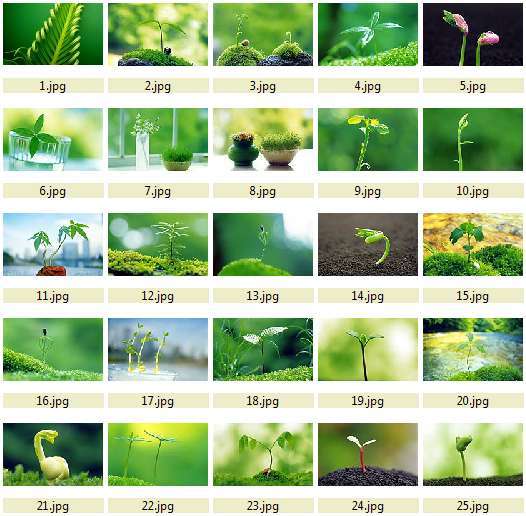
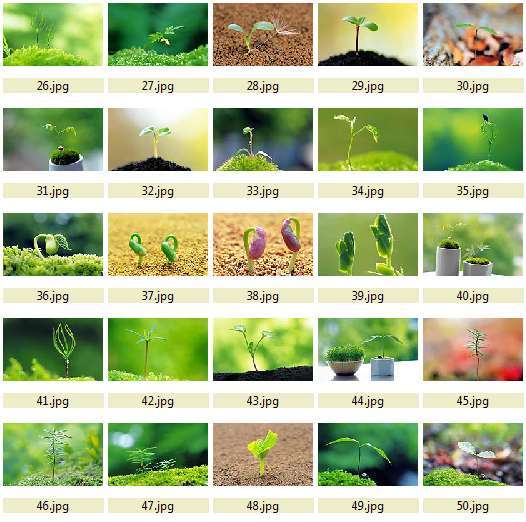
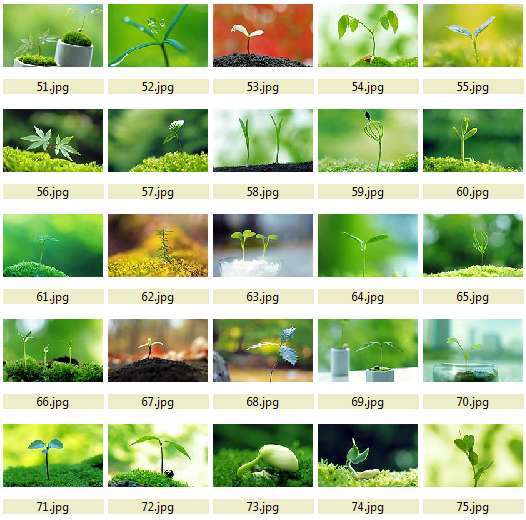

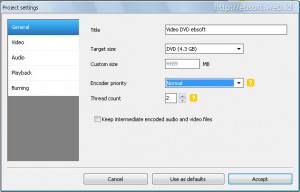



 Ribuan Efek Fantastik
Ribuan Efek Fantastik